 Just learned how to post my images larger on the blog, so they can be seen in all their detailed glory! Turns out I was using an old version of Blogger Updater which was hiding all sorts of useful features to me. The Updated Editor button in Blogger can be found under Basic on the Settings page, near the bottom, where you can check to see which one you are using. The new one will let you see a blue menu bar with the sizes and positions when you click on your uploaded photos. It doesn't change my old posts, but at least new posts will appear Bigger and Better. Thanks Blogger Help - now my blog looks Just-Like-I've-Always-Wanted-It!
Just learned how to post my images larger on the blog, so they can be seen in all their detailed glory! Turns out I was using an old version of Blogger Updater which was hiding all sorts of useful features to me. The Updated Editor button in Blogger can be found under Basic on the Settings page, near the bottom, where you can check to see which one you are using. The new one will let you see a blue menu bar with the sizes and positions when you click on your uploaded photos. It doesn't change my old posts, but at least new posts will appear Bigger and Better. Thanks Blogger Help - now my blog looks Just-Like-I've-Always-Wanted-It!
Friday, July 23, 2010
I Can See You!
 Just learned how to post my images larger on the blog, so they can be seen in all their detailed glory! Turns out I was using an old version of Blogger Updater which was hiding all sorts of useful features to me. The Updated Editor button in Blogger can be found under Basic on the Settings page, near the bottom, where you can check to see which one you are using. The new one will let you see a blue menu bar with the sizes and positions when you click on your uploaded photos. It doesn't change my old posts, but at least new posts will appear Bigger and Better. Thanks Blogger Help - now my blog looks Just-Like-I've-Always-Wanted-It!
Just learned how to post my images larger on the blog, so they can be seen in all their detailed glory! Turns out I was using an old version of Blogger Updater which was hiding all sorts of useful features to me. The Updated Editor button in Blogger can be found under Basic on the Settings page, near the bottom, where you can check to see which one you are using. The new one will let you see a blue menu bar with the sizes and positions when you click on your uploaded photos. It doesn't change my old posts, but at least new posts will appear Bigger and Better. Thanks Blogger Help - now my blog looks Just-Like-I've-Always-Wanted-It!
Labels:
1/60s,
50mm f1.4 lens,
70mm,
Binoculars,
f5,
Flash,
ISO 2000,
Nikon D300s,
People,
Portrait
Subscribe to:
Post Comments (Atom)

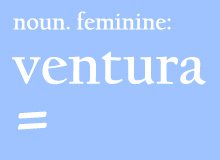



No comments:
Post a Comment